Here’s how to put anything in a circle in Illustrator in a matter of minutes, even seconds. From circular logos to those classic Looney Tunes ensembles, this is a great little trick to know.
5-Minute Video Tutorial
Watch along below as I show you how to put anything in a circle and then extend the clipping mask so that the top of the subject extends over the circle edge, while the bottom stays clipped.
How Does this Tutorial Work?
The key to this tutorial is layering an invisible clipping mask over the top of the circle. It can be difficult to grab the objects you want, so don’t be afraid to lock and unlock the back elipse if you’re getting a little lost.
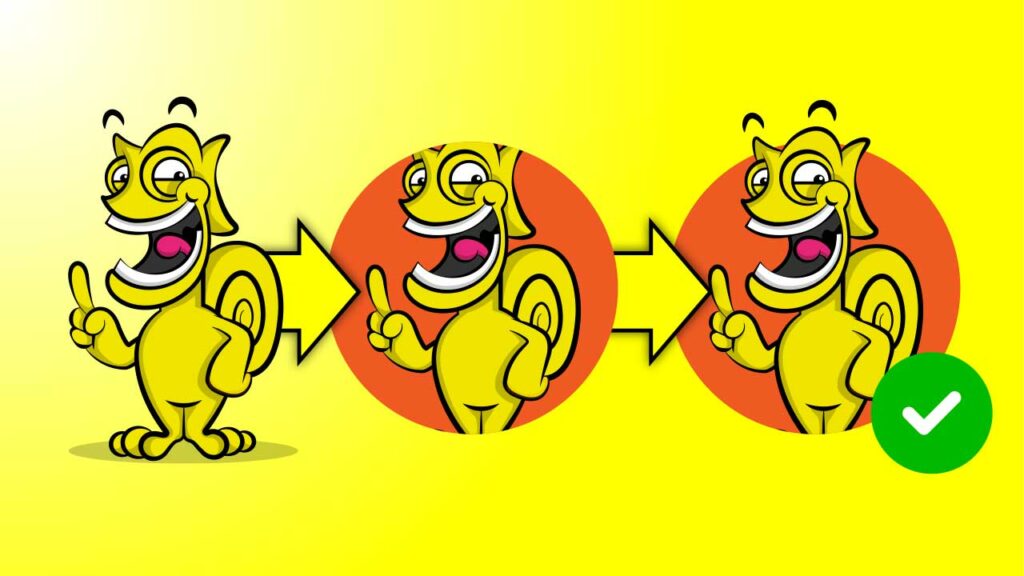
On the right-hand side, you can see the subject staying clipped at the bottom but appearing over the edge of the top. This is achieved by modifying the clipping mask using an additional shape and the pathfinder.
This is not a complex tutorial. However, what does get confusing is the multiple layers within groups, and the fact that the clipping mask, once applied, becomes invisible.
This is why being able to double-click to go into an isolated clip group (shown in the tutorial) makes this so much easier.
I love this effect. I use grouped vector art in the tutorial, but you can do this with anything – text, multiple objects, embedded images, whatever you like.
Good luck, hope you find this useful, and let me know below what you used this for.
